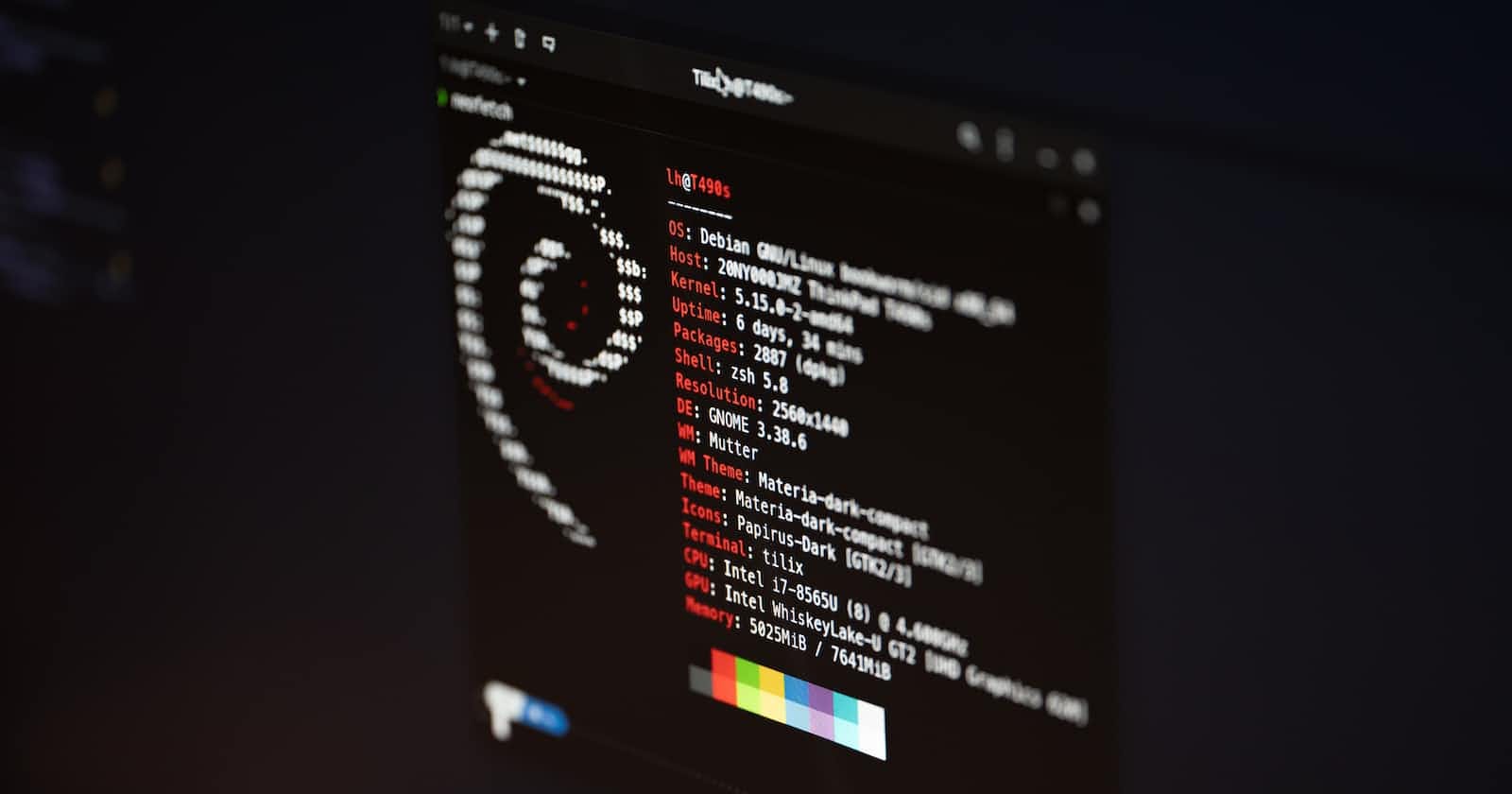Introduction
Are you a developer or platform engineer considering Linux as your primary development environment? Look no further! This article will delve into the many benefits of using Linux for developers and platform engineers, along with the essential tools and best practices for building and deploying applications on this powerful operating system.
History of Linux
Before Linux: UNIX and Minix
Before diving into Linux history, it's essential to understand its predecessors. UNIX, developed in the 1970s at AT&T's Bell Labs ( I have been to both the murray hill and naperville locations and it's a telecom nerds playland), is a family of multitasking, multi-user operating systems. UNIX gained popularity in the academic and research communities and inspired several UNIX-like operating systems, including Minix.
Minix, created by Professor Andrew S. Tanenbaum in 1987, was a small-scale UNIX-like operating system intended for educational purposes. While it was limited in functionality, Minix sparked the imagination of a young Finnish student named Linus Torvalds.
The Birth of Linux
In 1991, Linus Torvalds, then a computer science student at the University of Helsinki, began working on a new operating system as a hobby project. Frustrated by the limitations and licensing of Minix, Linus wanted to create a free and open-source alternative that was both powerful and accessible.
On August 25, 1991, Linus announced his project on the Usenet newsgroup comp.os.minix, stating, "I'm doing a (free) operating system (just a hobby, won't be big and professional like gnu) for 386(486) AT clones." Little did he know that his "hobby" would eventually evolve into one of the most influential operating systems in the world and my personal favorite!
The Growth of Linux
The first official release of Linux, version 0.01, was published in September 1991. It was a minimal kernel that only ran on x86-based PCs and required Minix to compile. However, it quickly attracted the attention of developers worldwide, and the Linux community began to grow.
By 1992, the GNU General Public License (GPL) was adopted for Linux, which allowed anyone to use, modify, and distribute the software freely. This decision played a crucial role in the rapid expansion of the Linux community and the development of numerous Linux distributions.
The Rise of Distributions
As Linux gained momentum, several organizations and individuals started creating their own customized versions of the operating system, known as "distributions" or "distros." These distributions packaged the Linux kernel along with a variety of software, tools, and desktop environments to cater to different user needs and preferences.
Some of the earliest and most influential distributions included Slackware (1993), Debian (1993), and Red Hat Linux (1994). Today, there are hundreds of Linux distributions available, such as Ubuntu, Fedora, and Arch Linux, each targeting different users and use cases.
Linux Today
Today, Linux has become a powerful force in the world of computing. It powers everything from servers and supercomputers to smartphones (through Android) and IoT devices. Companies like IBM, Google, and Amazon have embraced Linux as a critical part of their technology infrastructure.
The Linux kernel is actively maintained by thousands of developers worldwide, with Linus Torvalds still overseeing the project. Linux's open-source nature, flexibility, and wide-ranging support have secured its place as a vital component of the modern technology landscape.
So there you have it! That's a brief overview of the history of Linux. The journey of this remarkable operating system, from a humble hobby project to a global phenomenon, is truly inspiring. And with its strong community and commitment to open-source principles, the future of Linux looks brighter than ever.
Why Linux for Developers and Platform Engineers?
Flexibility and Customization
One of the main reasons developers and platform engineers choose Linux is the unparalleled flexibility and customization it offers. With Linux, you can easily tailor your development environment to your specific needs, from choosing your preferred desktop environment to customizing system settings to your liking.
Security and Stability
Linux is renowned for its security and stability, making it an ideal choice for developers and platform engineers. The Linux kernel is built with robust security features, and the open-source nature of the OS means that vulnerabilities are quickly identified and patched by the community.
Open Source and Community Support
Linux is an open-source operating system, which means it's freely available for anyone to use, modify, and distribute. As a developer or platform engineer, you'll have access to a wealth of resources, documentation, and an active community of fellow professionals ready to lend a hand. There are paid support levels for certain distributions to be used at an enterprise level but those are solely optional.
Linux Distributions for Developers
Ubuntu
Ubuntu is a widely used and highly regarded Linux distribution that is particularly popular among developers. One of the key reasons for its popularity is its user-friendly interface, which makes it easy to navigate and use. Additionally, Ubuntu boasts a large and active community of developers and users, who regularly contribute to the development of the software and offer support to those who need it.
Another advantage of Ubuntu is its extensive repository of software packages, which makes it easy to find and install the tools and applications that you need. In fact, Ubuntu offers a "minimal" installation option, which allows developers to start with a clean slate and only install the packages that they need for their specific projects.
Moreover, Ubuntu is known for its reliability and security, which is particularly important for developers who are working on complex projects that require a high level of stability and protection. With Ubuntu, developers can be confident that their systems are secure and stable, which allows them to focus on their work without worrying about technical issues.
In summary, Ubuntu is a top choice for developers who value ease of use, community support, extensive software packages, reliability, and security.
Fedora
Fedora, a Linux-based operating system, is a great option for developers who are looking for a platform that offers cutting-edge features and focuses on innovation. With its strong emphasis on open-source software development, Fedora has become a popular choice for developers around the world.
One of the key features of Fedora is its commitment to providing the latest software packages and technologies. This means that developers who choose Fedora as their platform can expect to have access to the newest and most up-to-date tools available, allowing them to stay ahead of the curve and work more efficiently.
Another advantage of using Fedora is its strong community of developers and users. This community provides a wealth of resources and support for developers who are looking to learn more about the platform or need help with specific issues. Whether you are a seasoned developer or just starting out, the Fedora community is a great place to connect with like-minded individuals and gain valuable insights and advice.
Overall, Fedora is an excellent choice for developers who are looking for a powerful and innovative platform that can help them take their skills and projects to the next level.
Arch Linux
Arch Linux is a great choice for developers who prefer a more hands-on approach to their development environment. It offers complete control over the system, allowing users to customize it to their specific needs. Arch Linux follows a rolling-release model, which means that you'll always have access to the latest software versions without having to update to a new version of the operating system. This approach ensures that developers have access to the most recent and cutting-edge software, making it an ideal choice for those who want to stay ahead of the curve. Arch Linux is also highly customizable and flexible, allowing developers to configure the system to their specific preferences with ease.
If you're looking for an operating system that provides you with complete control over your development environment, Arch Linux is an excellent choice.
Debian
Debian Linux is a popular distribution that has a reputation for being stable and reliable. It is known for its package management system, which is based on apt and allows for easy installation and management of software. Debian is also highly customizable, with a variety of desktop environments and window managers to choose from. It is a good choice for those who value stability and a large community of users and contributors. However, because Debian prioritizes stability, it may not always have the latest software versions available.
Red Hat
Red Hat Enterprise Linux is a popular choice for developers and platform engineers due to its reliability and enterprise-level support options. As a leading provider of open-source software solutions, Red Hat offers a range of tools and services to ensure seamless adoption of open-source solutions. Its commitment to open-source principles is evident in its extensive contributions to the Linux community. Red Hat's flagship product, Red Hat Enterprise Linux, is known for its robust security features and stability, making it an ideal choice for those in need of a dependable operating system.
Kali
Kali Linux is a popular Linux distribution that is widely used for penetration testing and digital forensics. It is based on Debian and comes pre-installed with a variety of tools for testing network security and exploiting vulnerabilities. Kali Linux is known for its user-friendly interface and extensive documentation, making it a great choice for both beginners and experts in the field. And by the way, it's my favorite distro when asked!
Essential Linux Tools for Developers
Text Editors and IDEs
There are many text editors and Integrated Development Environments (IDEs) available for Linux, including Visual Studio Code, Sublime Text, Vim, Nano, Emacs, and JetBrains IDEs (e.g., IntelliJ, PyCharm). Choose the one that best fits your workflow and language preferences.
Version Control Systems
Version control is essential for managing your codebase, and Linux offers several popular options such as Git, Mercurial, and SVN. Git, in particular, is widely used and well-supported on Linux, making it a great choice for most developers. Check out my article from last week on Git with some cool whale infographics.
[data:image/svg+xml,%3csvg%20xmlns=%27http:/..
Containerization and Virtualization
Containerization and virtualization are essential tools for ensuring your applications run consistently across different environments. Linux has native support for popular tools like Docker and Kubernetes, as well as virtualization platforms like VirtualBox and KVM. I will be diving deeper on containers in a few weeks, stay tuned!
Building and Deploying Applications on Linux
Package Management Systems
Linux distributions use package management systems to simplify the process of installing, updating, and managing software. Some common package managers include apt for Debian-based distributions (e.g., Ubuntu), dnf for Fedora, yum for Red Hat-based distributions (e.g., CentOS), and pacman for Arch Linux. I have been asked how to install packages on just about every technical interview that involved linux questions.
Linux for Developers and Platform Engineers
Automation and Configuration Management
Platform engineers need tools to automate and manage infrastructure configuration. Linux offers powerful tools like Ansible, Puppet, and Chef, which help ensure your infrastructure remains consistent and easily scalable.
Monitoring and Performance Tuning
Linux comes with a variety of monitoring tools built in, including top, htop, df, and iostat. Additionally, there are many monitoring tools available that are Linux, such as Prometheus, Grafana, splunk>, Nagios, amongst others. These tools can help you keep an eye on the performance and health of your applications and infrastructure. I love monitoring and will be writing a few more articles about observability later this year.
Conclusion
Linux is awesome and offers a robust and flexible environment for developers and platform engineers, with numerous tools, distributions, and resources to support your work. Whether you're building applications or managing infrastructure, Linux provides the customization, security, and performance needed to excel in your field. Linux over windows all day erry day for me!
FAQs
1. What are some popular Linux distributions for developers?
Some popular Linux distributions for developers include Ubuntu, Fedora, and Arch Linux. Each offers its own unique features and benefits, so choose the one that best suits your needs. I love Kali for security and have busted my chops on Ubuntu/Red hat.
2. What are the benefits of using Linux for development?
Linux offers many benefits for developers, including flexibility, customization, security, and stability. Additionally, Linux is open source, which means you have access to a wealth of resources and community support. Embrace the power of community! Windows has linux installed on it now LOL
3. What are some essential tools for developers on Linux?
Essential tools for developers on Linux include text editors and IDEs, version control systems, containerization and virtualization tools, package management systems, and deployment and automation tools. Platform engineers can leverage Linux for automation and configuration management using tools like Ansible, Puppet, and Chef. Additionally, Linux offers many monitoring and performance tuning tools to ensure your infrastructure remains healthy and efficient.
4. How can platform engineers leverage Linux for their work?
Platform engineers can leverage Linux for automation and configuration management using tools like Ansible, Puppet, and Chef. Additionally, Linux offers many monitoring and performance tuning tools to ensure your infrastructure remains healthy and efficient.
5. Is Linux a good choice for developers and platform engineers who are new to the operating system?
Yes, Linux is a great choice for both experienced professionals and those new to the tech. Linux distributions like Ubuntu and Fedora are particularly user-friendly and well-supported, making them ideal for newcomers. I like linux way more than windows!
Linux Cheat Sheet: Directories and Files
Here's a quick reference guide to some common Linux directories and files:
/bin: Essential command binaries/boot: Bootloader and kernel files/dev: Device files/etc: System-wide configuration files/home: User home directories/lib: Essential shared libraries and kernel modules/media: Removable media mount points/mnt: Temporary mount points/opt: Optional application software packages/proc: Process and kernel information/root: Home directory for the root user/sbin: System binaries/srv: Site-specific data served by the system/tmp: Temporary files/usr: User-related programs and data/var: Variable data (e.g., logs, caches)
Linux Command Cheat Sheet: A to Z
Here's a fun cheat sheet with Linux commands starting with each letter of the alphabet:
awk: Text processing and pattern scanningbasename: Remove file path informationchmod: Change file permissionsdd: Convert and copy filesecho: Display a line of textfind: Search for files and directoriesgrep: Search for text patterns in fileshtop: Interactive process vieweriostat: Monitor system I/O statisticsjobs: List active jobs in the current shellkill: Terminate a processls: List files and directoriesmkdir: Create a new directorynano: Easy-to-use text editoropenssl: Encryption, decryption, and SSL/TLS managementping: Check network connectivityquota: Display disk usage and limitsrm: Remove files or directoriessed: Stream editor for text manipulationtail: Display the last part of a fileuname: Print system informationvim: Powerful text editor learn the syntaxwget: Download files from the webxargs: Execute commands with arguments from stdinyes: Output a string repeatedlyzip: Compress and package files
Now you're all set to start exploring Linux and all it has to offer for developers and platform engineers. Happy coding!