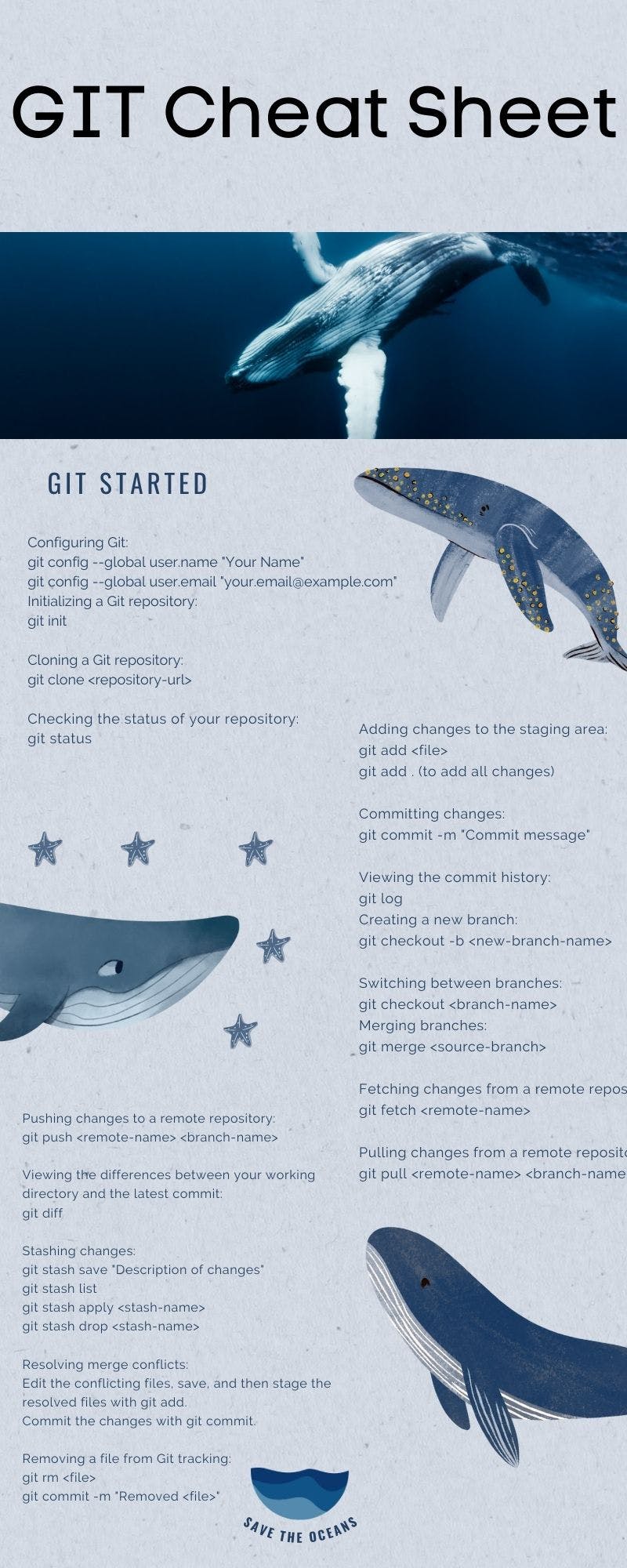Photo by Hannah Busing on Unsplash
Mastering Git: Tips and Tricks for Streamlining Your Development Workflow
I use GIT every day as a DevOps engineer. It's one of the key tools in my toolbox as it keeps track of everything and provides one source of truth.
Git is a version control system that has become the industry standard for developers. It was created by Linus Torvalds in 2005 and has since grown to become the most widely used version control system. Git is an essential tool for software development, as it allows developers to track changes to code over time, collaborate with others on a project, and revert to earlier versions if needed. In this article, we will dive into the details of Git and provide valuable tips and tricks to help developers streamline their workflow.
What is Git?
Git is a distributed version control system, which means that every developer has a copy of the entire codebase on their local machine. This allows developers to work on code independently and merge changes together when they are ready. Git uses a series of commands that allow developers to track changes to their codebase and collaborate with others on a project.
Getting Started with Git
To get started with Git, you first need to install it on your local machine. There are several ways to install Git, but the most common method is to download it from the official website. Once installed, you can initialize a Git repository in your project directory using the following command:
git init
This command creates a new Git repository in your current directory. You can then add files to the repository using the git add command and commit changes using the git commit command.
Branching
One of the most powerful features of Git is branching. Branching allows developers to work on multiple versions of a project simultaneously. For example, if you are working on a new feature for a project, you can create a new branch to work on that feature without affecting the main branch. Once the feature is complete, you can merge the changes back into the main branch using the git merge command.
Here's an example of how to create a new branch in Git:
git branch new-feature
This command creates a new branch called "new-feature". You can then switch to that branch using the following command:
git checkout new-feature
This command switches your working directory to the "new-feature" branch, allowing you to work on that branch independently of the main branch.
Collaborating with Git
Git is an essential tool for collaborating on software development projects. It allows multiple developers to work on the same project simultaneously and merge changes when they are ready. To collaborate on a project using Git, you first need to create a shared repository that all developers can access.
Once the repository is created, each developer can clone the repository to their local machine using the following command:
git clone [repository URL]
This command creates a local copy of the repository on the developer's machine. Developers can then make changes to the codebase and push their changes to the remote repository using the git push command.
Code Review
Code review is a crucial aspect of the software development process, enabling developers to scrutinize each other's code and offer feedback before integrating changes into the main branch. Git offers various tools to facilitate code review, including pull requests and built-in code review features.
A pull request represents a proposal to introduce modifications to a project. By creating a pull request, developers can outline the changes they have implemented and solicit input from their peers. Once these alterations receive approval, they can be seamlessly merged into the main branch, ensuring the codebase remains up-to-date and high-quality. These are also Merge Requests, tomatoes tomattoes.
Tips and Tricks for Streamlining Your Git Workflow
Here are some tips and tricks to help you streamline your Git workflow and become a more efficient developer:
Use Git aliases: Git aliases allow you to create custom shortcuts for Git commands. For example, you can create an alias for git status called "gs" using the following command:
git config --global alias.gs status
This command creates a new alias called "gs" for the git status command. You can create aliases for any Git command, which can save you a lot of time in the long run.
Use Git hooks: Git hooks allow you to automate processes in your Git workflow. For example, you can use a pre-commit hook to run automated tests before committing changes to the repository. To create a pre-commit hook, create a file called pre-commit in the .git/hooks directory of your repository and add your tests to the file.
Use Gitignore: Gitignore allows you to specify files and directories that should be ignored by Git. This is useful for files that should not be committed to the repository, such as build artifacts, temporary files, and logs. To use Gitignore, create a file called .gitignore in the root directory of your repository and add the files and directories that should be ignored.
Use Git log: Git log allows you to view the commit history of a repository. This is useful for tracking changes to the codebase and identifying when and where bugs were introduced. To view the Git log, use the following command:
git log
This command displays a list of all the commits in the repository, along with the author, date, and commit message. You can also use several options with the Git log command to filter and format the output.
GitOps
GitOps is a modern approach to software delivery that emphasizes the use of GIT as a single source of truth for infrastructure and application deployments. In GitOps, developers commit changes to a git repo, which triggers an automated pipeline that deploys the changes to the target environment. This approach provides several benefits, including increased visibility, repeatability, and auditability. By using GIT as the single source of truth, developers can ensure that changes to the infrastructure and application configurations are tracked and versioned, and can easily be rolled back if needed. GitOps is the way and is gaining popularity in the DevOps Community as a way to simplify and streamline the deployment process while maintaining a high level of control and security.
Conclusion
In conclusion, Git is an essential tool for software development. It allows developers to track changes to their codebase, collaborate with others on a project, and revert to earlier versions if needed. In this article, we covered the basics of Git, including branching, collaborating, and code review. We also provided several tips and tricks to help developers streamline their Git workflow and become more efficient. By using these techniques, developers can save time and focus on what they do best: writing great code.
Why did the Git repository go to therapy?
Because it had too many unresolved conflicts!
Git Cheat Sheet