Introduction to Kubernetes and Docker
Kubernetes and Docker have revolutionized the way applications are developed, deployed, and managed. Kubernetes is an open-source container orchestration platform, while Docker is a platform for creating and running containers. Together, they offer a powerful solution for managing containerized applications at scale. In this article, we'll explore the key concepts of Kubernetes and Docker, including containerization, architecture, best practices, and more.
Containerization and its Benefits
Containerization is the process of packaging an application and its dependencies into a portable, lightweight container. Some of the benefits of containerization include:
Consistency: Containers provide a consistent environment for applications, ensuring they run the same way across different platforms.
Portability: Containers can run on any platform that supports Docker, making it easy to move applications between environments.
Scalability: Containers can be easily scaled up or down to meet changing demands.
Resource Efficiency: Containers share resources with the host system, using less memory and storage than traditional virtual machines.
Kubernetes Architecture and Components
Kubernetes has a modular architecture consisting of various components, including:
Master Node: The master node is responsible for managing the overall state of the cluster, including deploying and scaling applications.
Worker Nodes: Worker nodes run the actual containers and are managed by the master node.
Control Plane: The control plane is a set of services that manage the overall state of the cluster, including the API server, etcd, and the Kubernetes controller manager.
Kubelet: The kubelet is a service that runs on each worker node and communicates with the master node to ensure containers are running as expected.
Ingress and Control Planes
Ingress is an essential Kubernetes component that manages external access to the services running within a cluster. Ingress can be implemented using different control planes, which may vary depending on the cloud provider or environment. Some popular ingress control planes include NGINX, HAProxy, and Traefik. When choosing a control plane, it's crucial to consider factors like performance, compatibility, and ease of use.
Best Practices for Deploying and Managing Kubernetes/Docker Environments
Here are some best practices for deploying and managing Kubernetes/Docker environments:
Use version control: Store your Kubernetes manifests and Dockerfiles in a version control system to track changes and maintain a history of your application.
Implement resource limits: Define resource limits for containers to ensure efficient resource usage and prevent contention.
Monitor and log: Implement monitoring and logging solutions to collect metrics and logs from your Kubernetes cluster and containers, helping you identify and troubleshoot issues.
Secure your environment: Implement security best practices, such as using role-based access control (RBAC) and network policies, to protect your Kubernetes cluster and containerized applications.
Kubernetes Cheat Sheet
Here are some useful kubectl commands you can use to interact with a Kubernetes cluster:
kubectl get pods: List all pods in the current namespace.kubectl create -f <filename>: Create resources from a manifest file.kubectl apply -f <filename>: Apply changes to resources defined in a manifest file.kubectl delete -f <filename>: Delete resources defined in a manifest file.kubectl logs <pod-name>: Retrieve logs from a specific pod.kubectl exec -it <pod-name> -- /bin/bash: Access the shell of a running container within a pod.kubectl port-forward <pod-name> <port>: Forward a local port to a port on a pod.kubectl describe <resource> <resource-name>: Print detailed information about a specific resource.kubectl edit <resource> <resource-name>: Edit a resource in real-time.kubectl scale --replicas=<number> deployment/<deployment-name>: Scale the number of replicas in a deployment.kubectl rollout status deployment/<deployment-name>: Check the status of a deployment rollout.kubectl rollout undo deployment/<deployment-name>: Roll back a deployment to its previous state.
Keep in mind that kubectl is a powerful tool, and it's essential to use it with care. Before running any commands, make sure you understand what they do and how they might affect your cluster.
In addition to kubectl, there are many other tools and resources available for managing Kubernetes clusters. Some popular options include Helm, Kustomize, and the Kubernetes Dashboard. When choosing tools, it's essential to consider factors like ease of use, compatibility, and community support.
Helm and Kustomize
Helm and Kustomize are two popular tools for managing and deploying Kubernetes applications. Helm is a package manager for Kubernetes that helps you define, install, and manage complex applications using charts. Kustomize, on the other hand, is a tool that helps you customize and deploy applications using Kubernetes manifests.
Here are some useful commands for working with Helm and Kustomize:
Helm Commands
helm install <chart>: Install a chart from a local directory or remote repository.helm upgrade <release-name> <chart>: Upgrade a release to a new version of a chart.helm uninstall <release-name>: Uninstall a release and delete its resources.helm list: List all releases installed on the cluster.helm show chart <chart>: Display information about a chart, such as its dependencies and values.
Kustomize Commands
kustomize build <directory>: Build a set of Kubernetes manifests from a directory containing a kustomization.yaml file.kustomize edit set <key>=<value>: Set a value in a kustomization.yaml file.kustomize edit add resource <filename>: Add a resource to a kustomization.yaml file.kustomize edit add patch <filename>: Add a patch to a kustomization.yaml file.kustomize build <directory> | kubectl apply -f -: Build and apply manifests to a cluster in one command.
Using Helm and Kustomize can help you manage complex Kubernetes applications more efficiently, enabling you to define and deploy resources consistently and reliably. When choosing between these tools, consider factors like ease of use, compatibility, and community support.
Cloud Hosted K8s: EKS, GKE, AKS
Many cloud providers offer managed Kubernetes services, making it easy to deploy and manage Kubernetes clusters without having to maintain the underlying infrastructure. Some popular cloud-hosted Kubernetes services include:
- Amazon Elastic Kubernetes Service (EKS): A managed Kubernetes service provided by AWS that integrates with other AWS services, such as EC2, RDS, and S3.
Free Workshops/Education
EKS Workshop | EKS WorkshopEKS Workshophttps://www.eksworkshop.com
- Google Kubernetes Engine (GKE): A managed Kubernetes service offered by Google Cloud Platform (GCP) that provides features like auto-scaling, automatic upgrades, and integration with other GCP services.
Workshop and Getting Started: https://www.cloudskillsboost.google/course_templates/2
- Azure Kubernetes Service (AKS): A managed Kubernetes service from Microsoft Azure that offers features like automatic scaling, built-in monitoring, and integration with other Azure services.
Kubernetes for windows
https://azure.microsoft.com/en-us/resources/kubernetes-learning-and-training/
Windows Cloud Books on Amazon-
Using a managed Kubernetes service can help you save time and resources by automating tasks like cluster provisioning, upgrades, and scaling.
Conclusion
Kubernetes and Docker have transformed the way we develop, deploy, and manage applications. By understanding the key concepts of these technologies, such as containerization, architecture, and best practices, you can build scalable and reliable applications that run seamlessly across different environments. Whether you're using a cloud-hosted Kubernetes service or deploying your cluster, the powerful combination of Kubernetes and Docker provides a solid foundation for modern application development and deployment.
FAQs
What is the difference between Kubernetes and Docker? Kubernetes is a container orchestration platform, while Docker is a platform for creating and running containers. Kubernetes is used to manage the lifecycle of containerized applications, while Docker is used to create and run the containers themselves.
Can I use Kubernetes without Docker? Yes, Kubernetes supports other container runtimes like containerd and CRI-O. However, Docker is the most popular and widely used runtime.
Is Kubernetes difficult to learn? While Kubernetes has a steep learning curve, there are many resources available, such as documentation, tutorials, and online courses, to help you get started.
What are the alternatives to Kubernetes? Some alternatives to Kubernetes include Docker Swarm, Apache Mesos, and HashiCorp Nomad. Each has its unique features and trade-offs, so it's essential to evaluate each based on your specific needs.
What is the difference between Ingress and a Service in Kubernetes? Ingress is a Kubernetes component that manages external access to the services running within a cluster, often providing load balancing and SSL termination. A Service, on the other hand, is an abstraction that defines a logical set of pods and a policy for accessing them, usually providing internal load balancing and network exposure within the cluster.
Whats the Difference between Serverless and Containers? I will talk about serverless next week but see below: ⬇️
Difference between Serverless and Containers
Serverless and containers are two different approaches to deploying and managing applications, each with its advantages and trade-offs.
Serverless
Serverless is an approach to building applications that automatically scales and provisions resources based on demand, without the need to manage infrastructure. Some key features of serverless include:
Automatic Scaling: Serverless platforms automatically scale applications based on demand, ensuring efficient resource usage.
Cost Optimization: With serverless, you pay only for the compute resources you consume, rather than pre-allocating resources.
Simplified Operations: Serverless abstracts away the underlying infrastructure, allowing developers to focus on writing code and not managing servers.
Containers
Containers are lightweight, portable units that package the necessary components for running an application. Some key features of containers include:
Consistency: Containers provide a consistent environment for applications, ensuring they run the same way across different platforms.
Portability: Containers can run on any platform that supports Docker, making it easy to move applications between environments.
Resource Efficiency: Containers share resources with the host system, using less memory and storage than traditional virtual machines.
Flexibility: Containers offer more control over the environment, allowing developers to fine-tune the application's runtime and dependencies.
Comparison
While both serverless and containers aim to simplify application deployment and management, they have different use cases and trade-offs.
Use Cases: Serverless is generally more suitable for event-driven, stateless applications that require automatic scaling and have unpredictable workloads. Containers are a better choice for applications with complex dependencies, requiring more control over the environment and needing better resource isolation.
Control: Serverless abstracts the underlying infrastructure, while containers provide more control over the environment and runtime.
Scalability: Both serverless and containers can scale applications; however, serverless platforms automatically handle scaling, while container scaling often requires orchestration tools like Kubernetes.
Cost: With serverless, you pay only for the compute resources consumed during execution, while containers may require pre-allocated resources, potentially leading to higher costs if not managed efficiently.
In summary, the choice between serverless and containers depends on the specific requirements of your application, such as the level of control, scalability, cost optimization, and use case.