Table of contents
- Introduction
- Data modeling and database design best practices
- What type of database do I need?
- ETL and Data Integration for Devops/Platform Engineers: The Key to Unlocking Data
- Directed Acyclic Graphs (DAGs)
- Optimizing Data Management: Best Practices and Strategies
- Most common issues I've Dealt with
- Ensuring Robust Data Security: Strategies and Leading Tools
Introduction
Have you ever gone camping? If you have, then you know that it's important to have a plan. You need to know where you're going, what you're going to do, and what supplies you need. Data engineering is a lot like camping. You need to have a plan for how you're going to collect, store, and analyze your data. You also need to make sure that your data is secure. In this blog post, I'm going to talk about data engineering in the DevOps and Platform Engineering world. I'll discuss some of the best practices for data modeling, database design, ETL, data management, and data security. I'll also share some funny stories about my own experiences with data engineering. So whether you're a DevOps engineer, a data engineer, or just someone interested in learning more about data, I hope you'll enjoy this blog post.”
Data modeling and database design best practices
Data modeling is the process of creating a blueprint for how data will be stored and organized in a database. Data models are often represented as diagrams, which can help visualize the relationships between different data elements.
At splunk we frequently used data models for pivot tables and dashboards. Heres their definition per their documentation:
About data models - Splunk Documentation
Per Splunk💡 What is a data model?
A data model is a hierarchically structured search-time mapping of semantic knowledge about one or more datasets. It encodes the domain knowledge necessary to build a variety of specialized searches of those datasets. These specialized searches are used by Splunk software to generate reports for Pivot users.
When a Pivot user designs a pivot report, they select the data model that represents the category of event data that they want to work with, such as Web Intelligence or Email Logs. Then they select a dataset within that data model that represents the specific dataset on which they want to report. Data models are composed of datasets, which can be arranged in hierarchical structures of parent and child datasets. Each child dataset represents a subset of the dataset covered by its parent dataset.
If you are familiar with relational database design, think of data models as analogs to database schemas. When you plug them into the Pivot Editor, they let you generate statistical tables, charts, and visualizations based on column and row configurations that you select.
To create an effective data model, you must understand your data sources and your data semantics. This information can affect your data model architecture--the manner in which the datasets that make up the data model are organized.
Here are some of the best practices for data modeling in the DevOps world:
Start with a clear understanding of your data needs. What data do you need to store? How will you use this data?What are the business needs for this data?
Use a data modeling tool to create a visual representation of your data. This will help you to see the relationships between different data elements, and to identify any potential problems with your data model.
Use a normalization technique to reduce redundancy in your data model. This will help to improve the performance of your database, and to make it easier to maintain.
Choose the right database for your needs. There are many different types of databases available, each with its own strengths and weaknesses. Choose a database that is appropriate for the type of data you are storing, and the level of performance you need vs level of risk.
Document your data model. This will help you to understand your data, and to make changes to your data model in the future. Good Documentation is present in fast, forward moving organizations.
What type of database do I need?
The type of database you need to use depends on the type of data you are storing and the queries you need to run.
Relational databases are the most common type of database. They store data in tables, which are related to each other by primary and foreign keys. Relational databases are good for storing structured data, such as customer records or product information.
Non-relational databases (also known as NoSQL databases) are a newer type of database that are not based on the relational model. They are often used for storing large amounts of unstructured data, such as text or images.
💡 SQL (Structured Query Language) is a language for querying relational databases. NoSQL databases often have their own query languages, but some of them also support SQL.
Here is a table that summarizes the differences between relational and non-relational databases:
So, which type of database should you use? If you are storing structured data and need to run complex queries, then a relational database is a good choice. If you are storing large amounts of unstructured data and need to run simple queries, then a non-relational database is a good choice.
Table: Database Comparisons
| Features | Relational Databases | Non-relational Databases |
| Data Model | Tables & Rows | Document, Key-Value, Graph, etc. |
| Ideal For | Structured Data | Unstructured or Varied Data |
| Query Language | SQL | SQL or Proprietary Languages |
| Examples | MS SQL, MySQL, Oracle, PostgreSQL | MongoDB, Cassandra, Redis |
Here are some additional factors to consider when choosing a database:
Performance: How fast does the database need to be?
Scalability: How much data will the database need to store? What are the ingestion patterns and where will we be this time next year?
Cost: How much will the database cost to purchase and maintain?OSS vs Enterprise licensing? TCO of Database Platform engineer/DBA
Security: How secure is the database?How are backups stored? DR?
Once you have considered all of these factors, you can choose the best database for your needs.
Factors to Consider in Your Choice
Performance: Do you need the Ferrari of databases or is a reliable sedan more your speed? Think about read/write speeds and latency.
Scalability: Will your data grow like a house plant or more like Jack's beanstalk? Whether horizontal scalability (more machines) or vertical scalability (a more powerful machine) is more suitable can guide your database pick.
Cost: What's the financial footprint? Consider licensing, infrastructure, and potentially the cost of specialized personnel. Remember, cost-effective doesn't always mean cheap.
Security: How fortified do you need your data fortress to be? Encryption, user access controls, regular updates, and patches should be on your checklist.
Backup and Disaster Recovery: If things head south, how will your database handle it? Think about the backup and restoration process, and the database's resilience against unexpected crises.
💡 Sip the Juice: Deep Dive Tips
Community and Support: A strong community can be invaluable. It often means extensive online resources, forums, and a sign that the database has been tested in various scenarios.
Flexibility: Sometimes the nature of data changes. How easy is it to modify the database structure or schema?
Ecosystem: Consider integrations and compatibility with other tools or platforms you're using. It can be a pain to find out later that your database doesn't play well with a critical tool in your stack.
Maintenance: What are the overheads for maintaining the database? This might include tasks like backups, updates, and scaling.
In essence, your ideal database should feel like a tailor-made suit: a perfect fit for your needs, flexible in the right places, and something you can rely on in the long run.
ETL and Data Integration for Devops/Platform Engineers: The Key to Unlocking Data
Data is the lifeblood of any organization. It can be used to make better decisions, improve efficiency, and drive innovation. However, data is only valuable if it can be collected, stored, and analyzed effectively.
ETL (extract, transform, and load) and data integration are the two key processes that enable Devops/Platform Engineers to unlock the value of data. ETL is the process of moving data from one system to another, while data integration is the process of combining data from multiple sources into a single view.
ETL and data integration can be used for a variety of purposes, including:
Consolidating data from multiple sources into a single view
Cleaning and transforming data
Loading data into a data warehouse or data lake
Enabling business intelligence and analytics
Supporting machine learning and artificial intelligence
ETL and data integration can be complex and time-consuming to implement. However, they are essential for Devops/Platform Engineers who need to collect, store, and analyze data from a variety of sources.
Here are some additional tips for implementing ETL and data integration for Devops/Platform Engineers:
Use a data modeling tool to create a visual representation of your data flows. This will help you to understand the relationships between different data sources and to identify any potential problems with your ETL or data integration process.
Use a data integration platform to automate your ETL and data integration processes. This will save you time and effort, and it will help to ensure that your data is processed consistently and reliably.
Monitor your ETL and data integration processes closely to ensure that they are running smoothly and that your data is being processed correctly.
Regularly back up your data to protect it from loss or corruption.
By following these tips, you can implement ETL and data integration for Devops/Platform Engineers that is efficient, reliable, and secure.
Here is a table that summarizes the different types of ETL and data integration:
| Type | Description |
| Batch ETL | Moves data from one system to another on a scheduled basis. |
| Real-time ETL | Moves data from one system to another as soon as it is created. |
| Extract-only integration | Simply moves data from one system to another without any transformation. |
| Extract-transform-load integration | Moves data from one system to another and transforms it into a format that is compatible with the target system. |
ETL Tools and Open Source Options
Some popular open source ETL tools include:
When choosing an ETL tool, it is important to consider the following factors:
The size and complexity of your data
The types of data sources and targets you need to connect to
The level of automation you need
Your budget
If you are on a budget or if you are just getting started with ETL, then an open source ETL tool may be a good option for you. Open source ETL tools are often just as powerful as commercial ETL tools, but they are free to use.
Here are some of the pros and cons of using open source ETL tools:
Pros:
Free to use
Often just as powerful as commercial ETL tools
Large community of users and developers
Active development community
Regularly updated with new features
Cons:
Can be more complex to set up and use than commercial ETL tools
May not have the same level of support as commercial ETL tools
May not be as widely used as commercial ETL tools, so there may be fewer resources available
Ultimately, the best way to choose an ETL tool is to evaluate your specific needs and requirements and then choose the tool that is the best fit for you.
Directed Acyclic Graphs (DAGs)
A directed acyclic graph (DAG) is a graph that has no cycles. DAGs are often used to represent workflows, such as ETL pipelines. In an ETL pipeline, each task is represented by a node in the DAG, and the dependencies between tasks are represented by the edges in the DAG.
DAGs are a powerful tool for managing complex workflows. They allow you to visualize the dependencies between tasks, and they can help you to ensure that your workflows are executed in the correct order. DAGs can also be used to schedule tasks, and they can be used to monitor the progress of workflows.

There are many different DAG tools available, both commercial and open source. Some popular DAG tools include:
When choosing a DAG tool, it is important to consider the following factors:
The size and complexity of your workflow
The types of tasks you need to run
The level of automation you need
Your budget
If you are on a budget or if you are just getting started with DAGs, then an open source DAG tool may be a good option for you. Open source DAG tools are often just as powerful as commercial DAG tools, but they are free to use.
Optimizing Data Management: Best Practices and Strategies
Data serves as the backbone of every organization, driving informed decisions, refining operational efficiencies, and sparking innovation. However, its utility is directly tied to the quality of its management. To leverage the data's full potential, consider these best practices and supplementary strategies:
Core Best Practices for Effective Data Management:
Establish a Data Governance Plan: This blueprint should dictate your organization's approach to data. It ought to clarify data ownership, detail classification standards, and spell out security protocols.
Implement a Data Catalog: A central repository, a data catalog logs details about your organization's data assets—where they originate, their formats, lineage, and even their quality metrics.
Prioritize Data Quality: Deploy tools dedicated to ascertaining and enhancing data quality. Reliable and accurate data bolsters informed decision-making.
Encrypt Sensitive Data: Protect confidential or sensitive data from breaches and unauthorized access using robust encryption tools.
Maintain Regular Backups: Safeguard against data loss or corruption by consistently backing up your data.
Conduct Periodic Data Audits: Regular reviews can uncover potential vulnerabilities or inefficiencies in your data management approach, allowing for timely rectifications.
Opt for Data Lakes or Warehouses: These specialized storage solutions accommodate vast data quantities and ensure swift data retrieval, streamlining analytics and processing.
Additional Strategies for Enhanced Data Management:
Develop a Data Dictionary: This reference tool should elucidate terms and concepts within your data models, fostering a shared understanding across your organization.
Utilize a Data Quality Dashboard: Track and visualize the progress and impact of your data quality initiatives. This proactive approach aids in the early detection of issues, facilitating prompt corrective action.
Convene a Data Governance Committee: A dedicated team or committee ensures adherence to the data governance plan, promotes a culture of data responsibility, and facilitates organization-wide alignment on data practices.
Incorporating these practices and strategies ensures not only the protection of your data but also elevates its value to your organization, turning it into a wellspring of actionable insights and strategic advantages.
“Oh shit, I don’t have a backup” Me only once
Most common issues I've Dealt with
Early on in my career, I was working as a junior DevOps engineer at a startup. One day, I was tasked with migrating our data from a legacy system to a new cloud-based system. I was excited about the project, but I was also a little bit nervous. I had never migrated data on this scale before, and I didn't want to screw anything up.
I started by creating a data migration plan. I identified the source and destination systems, and I created a mapping between the data in the two systems. I also created a test plan, so I could make sure that the migration was successful.
The migration went smoothly for the most part. However, I ran into a problem when I was migrating the customer data. The customer data was in a very complex format, and I had to write some custom code to migrate it.
I was working on the custom code late one night when I made a mistake. I accidentally deleted a column of data from the customer table. I didn't realize my mistake until the next morning, when I started testing the migration.
I was horrified. I knew that I had to fix the problem, but I didn't know how. I didn't have a backup of the customer data, and I didn't know how to reverse the migration.
I spent the next few hours trying to figure out what to do. I eventually decided to contact the customer data vendor. The vendor was able to restore the customer data from a backup. I was able to complete the migration, but I learned a valuable lesson: always test your code before you deploy it!
Here are some of the most common database and data failures to be on the lookout for:
Data corruption: This is when data is damaged or unreadable. It can be caused by hardware failures, software errors, or human error.
Data loss: This is when data is deleted or cannot be accessed. It can be caused by hardware failures, software errors, or human error.
Data breaches: This is when unauthorized individuals gain access to data. It can be caused by security vulnerabilities, human error, or social engineering attacks.
Data duplication: This is when the same data is stored in multiple places. It can lead to confusion and errors.
Data inconsistency: This is when the same data is stored in different places with different values. It can lead to errors and inaccurate reports.
By being aware of these common failures, you can take steps to prevent them from happening to your data.
<aside> 💡 Security is most often only properly practiced in reaction to a breach/incident
</aside>
Ensuring Robust Data Security: Strategies and Leading Tools
Data security stands as a bulwark against potential breaches, safeguarding sensitive information from unauthorized engagements ranging from access and use to modification and destruction. As a linchpin for any data-intensive organization, its multifaceted aspects are vital.
Core Pillars of Data Security:
Physical Security: Beyond cyber threats, tangible security measures—like surveillance cameras, secure access points, and monitored zones—defend against unauthorized physical access to data-bearing devices and systems.
Data Encryption: Transforming data into an unreadable format prevents unauthorized deciphering. Various advanced encryption algorithms provide diverse protection layers.
Access Control: Establish rigorous controls over who can view or manipulate sensitive data. This encompasses password management, role-based access protocols, and multi-factor authentication.
Data Backups: Regularly duplicate critical data, ensuring its availability even in case of unexpected data losses. Both on-site and off-site backup strategies can be deployed.
Security Awareness Training: Empower your workforce with the knowledge of data security protocols. Workshops on strong password formulation, phishing email identification, and appropriate security incident reporting can fortify your organizational defenses.
Advanced Data Security Recommendations:
Adopt robust passwords, refresh them periodically, and consider using local/non cloud password managers. Always enforce MFA
Exercise caution with online disclosures, especially on public platforms.
Recognize and avoid phishing emails and other social engineering ploys.
Regularly update software to patch vulnerabilities.
Implement firewalls and employ reputable antivirus and Data Loss Prevention solutions.
Designate and adhere to a comprehensive data breach response strategy. Proper Incident command is crucial.
In conclusion, data engineering is an essential aspect of modern technology and business. This article has covered some of the best practices and strategies for data modeling, database design, ETL, data management, and data security. By following these tips, DevOps and platform engineers can collect, store, and analyze data more efficiently and reliably. Additionally, awareness of common data failures and robust data security measures can help organizations protect their valuable data from breaches and unauthorized access. Overall, a solid understanding of data engineering principles and practices is crucial for anyone working with data in the modern world.