Photo by Ben Emrick on Unsplash
Cloud Identity and Access Management(IAM)
Wrangle up your access control
Introduction
Howdy Yall! If you're using Amazon Web Services (AWS) for your cloud infrastructure, you better pay attention to your IAM hygiene. Now, I ain't talking about taking a shower or washing your hands (although that's important too), I'm talking about Identity and Access Management (IAM) security best practices.
In this day and age, the risks of cyber-attacks, data breaches, and unauthorized access are higher than cheech and chong on a buckin' bronco. That's why it's important to secure your AWS account and keep your head out of the clouds. So saddle up and let's talk about some best practices for IAM security.

Best Practices for IAM Security
Now, let's talk about some of the best practices for IAM security that you should be following to keep your AWS account secure.
Least Privilege
First and foremost, the principle of least privilege should be your guiding star. This means giving users only the permissions they need to do their job and nothing more. That way, if one of your users is compromised, the attacker won't be able to access your entire system.
Separation of Duties
Another important principle is: Separation of duties. This means that no one person should have complete control over a critical system or resource. By dividing responsibilities among multiple users, you can reduce the risk of insider threats and eliminate someone from having GOD MODE privleges.
Strong Passwords
Next up, strong passwords and multi-factor authentication (MFA) are critical for securing your AWS account. Use long, complex passwords that are unique to each user, and enable MFA for all users. That way, even if a password is compromised, the attacker won't be able to access your account without the second factor.
Policies
IAM policies are another key component of IAM security. You can use policies to control who has access to which AWS services and resources, and what they're allowed to do with them. Be sure to regularly review and audit your IAM policies to ensure they're up-to-date and accurate. Create clear Documentation and review roles, policies, and accounts thoroughly and frequently.
By following these best practices, you can help to keep your AWS account secure and reduce the risk of data breaches, cyber-attacks, and unauthorized access. But these best practices alone are not enough. In the next section, we'll talk about how you can use tools for automation to help enforce these best practices and improve your IAM hygiene.
Tools to leverage automation for IAM Security
Manual IAM management can be a tedious and error-prone process, but luckily, there are a variety of tools and services available in AWS that can help you automate your IAM security practices. By leveraging automation, you can improve your IAM hygiene, reduce the risk of human error, and increase efficiency.
Config Rules
One example of an automated solution for IAM security is AWS Config Rules. Config Rules are a set of predefined rules that can help you check whether your AWS resources comply with best practices for security, compliance, and operational excellence. You can use Config Rules to monitor IAM policies, access keys, and other security settings to ensure they meet your organization's standards.
Organizations
Another tool for automating IAM security is AWS Organizations. Organizations provide a way to centrally manage and govern multiple AWS accounts as a single unit. With Organizations, you can apply policies to multiple accounts at once, which can help you enforce IAM best practices consistently across your organization.
Security Hub
AWS Security Hub is yet another tool that can help you automate IAM security. Security Hub is a central location for monitoring and managing security alerts and compliance checks across your AWS accounts. With Security Hub, you can quickly identify and prioritize security issues, including those related to IAM policies and permissions. There are prebuilt controls you can leverage if you don't know what you are doing. (Hi its me, im the problem its me)
IAM & Secrets Manager
Finally, you can also use automation to enforce password policies and access key rotation. AWS provides services like AWS Identity and Access Management (IAM) and AWS Secrets Manager, which can help you automate the creation, rotation, and deletion of access keys and passwords.
By automating your IAM security practices with these tools, you can save time, reduce the risk of errors, and ensure that your IAM hygiene is consistent and up-to-date. In the next section, we'll talk about a basic Go script that you can use to automate some of these tasks.
IAM Hygiene Script in Go
While AWS provides many tools to help you automate your IAM security practices, sometimes you need to customize and automate specific tasks. In these cases, you can use programming languages like Go to build custom scripts that meet your specific needs.
To give you an idea of what this might look like, here's an example of a basic Go script that helps you ensure IAM best practices are being followed:
package main
import (
"fmt"
"os"
"time"
"github.com/aws/aws-sdk-go/aws"
"github.com/aws/aws-sdk-go/aws/session"
"github.com/aws/aws-sdk-go/service/iam"
)
func main() {
sess := session.Must(session.NewSession())
svc := iam.New(sess)
users, err := svc.ListUsers(&iam.ListUsersInput{})
if err != nil {
fmt.Println("Error listing users: ", err)
os.Exit(1)
}
for _, user := range users.Users {
accessKeys, err := svc.ListAccessKeys(&iam.ListAccessKeysInput{
UserName: user.UserName,
})
if err != nil {
fmt.Println("Error listing access keys: ", err)
os.Exit(1)
}
if len(accessKeys.AccessKeyMetadata) == 0 {
fmt.Printf("User %s has no access keys\\n", aws.StringValue(user.UserName))
continue
}
for _, accessKey := range accessKeys.AccessKeyMetadata {
if aws.TimeValue(accessKey.CreateDate).Before(time.Now().AddDate(0, 0, -90)) {
fmt.Printf("Access key %s for user %s is over 90 days old\\n", aws.StringValue(accessKey.AccessKeyId), aws.StringValue(user.UserName))
}
}
}
}
This script lists all users in an AWS account and checks their access keys for compliance with a 90-day rotation policy. If an access key is over 90 days old, the script outputs a warning message.
To use this script, you'll need to install the AWS SDK for Go and set up your AWS credentials using environment variables or other authentication methods. You can then save the script to a file and run it using the Go compiler.
Of course, this is just a basic example. You can customize and expand this script to perform other tasks, such as checking IAM policies or creating/disabling/deleting users and access keys programmatically.
By using Go and other programming languages to automate IAM security tasks, you can save time and reduce the risk of human error, and ensure that your IAM hygiene is consistent and up-to-date.
Conclusion
Well, partners, that's all for today. I hope you've learned a thing or two about IAM security and how to keep your AWS account safe and sound. Remember to always follow best practices and use automation tools to keep your IAM hygiene top-notch. And if you ever get lost in the wild west of cloud infrastructure, don't be afraid to ask for help from your friendly neighborhood Platform engineer, chaoskyle.
And as a final word of advice, always remember that when it comes to IAM security, you should never give a cowboy too much permission. Because when they're given the keys to the AWS corral, they might just take all the hay and leave the horses hungry! Yeee haaaw
Why did the cowboy adopt a pet rock? Because he wanted a stable relationship!